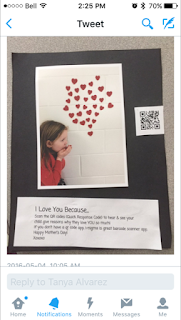In our classroom we practice, conscious discipline which is a self-regulating program that integrates social-emotional learning and discipline. According to Dr. Bailey, ”Discipline in not something you do to children. It is something you develop within them.”
Through the Shubert’s books, the students are learning that our safe place is a corner where they can go to change the inner state of mind from upset to calm or sad to happy in order to maximize learning. The children are learning to identify their feelings and choose helpful strategies to calm their bodies. There are different breathing techniques that they are learning to use, for example they can do the pretzel, the drain, the balloon… Also, the students are learning to identify their emotions and choose to self regulate their behaviour (e.g., I am angry that you don’t want to share with me, instead of hitting you, I am going to go take 5 deep breath, relax and then talk about it to find a solution). When the students go to the safe place, there is a “calm you body bin” where there are different sensory objects to help them relax. We have squishy balls for touch; a motion wand for sight; aromatherapy scent bottles for smell; and a recording of an I love you message from parents for sound.
When, I tweeted in September that I was planning on recording my parents at my Kindergarten meeting saying an "I love you message" with the iPad. Then QR code, print it and insert it in a scrapbook for our safe place. I got many retweets and questions regarding how I did this. Well, it was very easy and one of the best things I've done this year. Here is what I did:

First, during Kindergarten interviews in September, I recorded the parents in their first language saying an I love you message to their child. I used the app called Fotobabble to snap a picture of the parents and then the parents recorded their special message for their child. The parents were thrilled to be able to do this for their child. Some parents had tears in their eyes and all their messages were unique and special. Some even said: "I wish my parents could of done this for me when I went to Kindergarten! Technology is amazing!" Next, I used the QR code generator extension in Chrome to QR the Fotobabble link. I printed it and the students had fun making our family scrapbook. Each student brought in family pictures, drew pictures and glued the QR code on their page in our scrapbook. Then, the scrapbook was placed in our safe place. When the students were sad or when they were missing their parents, they went to the safe place, scanned the QR code with the i-nigma app and listened to their parents. When the students heard their parents message, they felt better right away. It was so comforting for them to hear their parents voices! It was great to see the children's eye brighten up as they heard and saw their parents. It made them feel instantly better. The scrapbook continues to be in our safe place and is readily available to the students!